How to Create an Animated Graphic in Canva

You’ve seen them on Social Media, and you’re curious, “How on earth do I make a GIF?” Graphics Interchange Format (GIFs) are files that show animation or simple movement. They are a great way to add a little fun to your feed, show off some personality, stand out and change things up a bit.
They’re the perfect mix of the two leading forms of communication, visuals, and video.
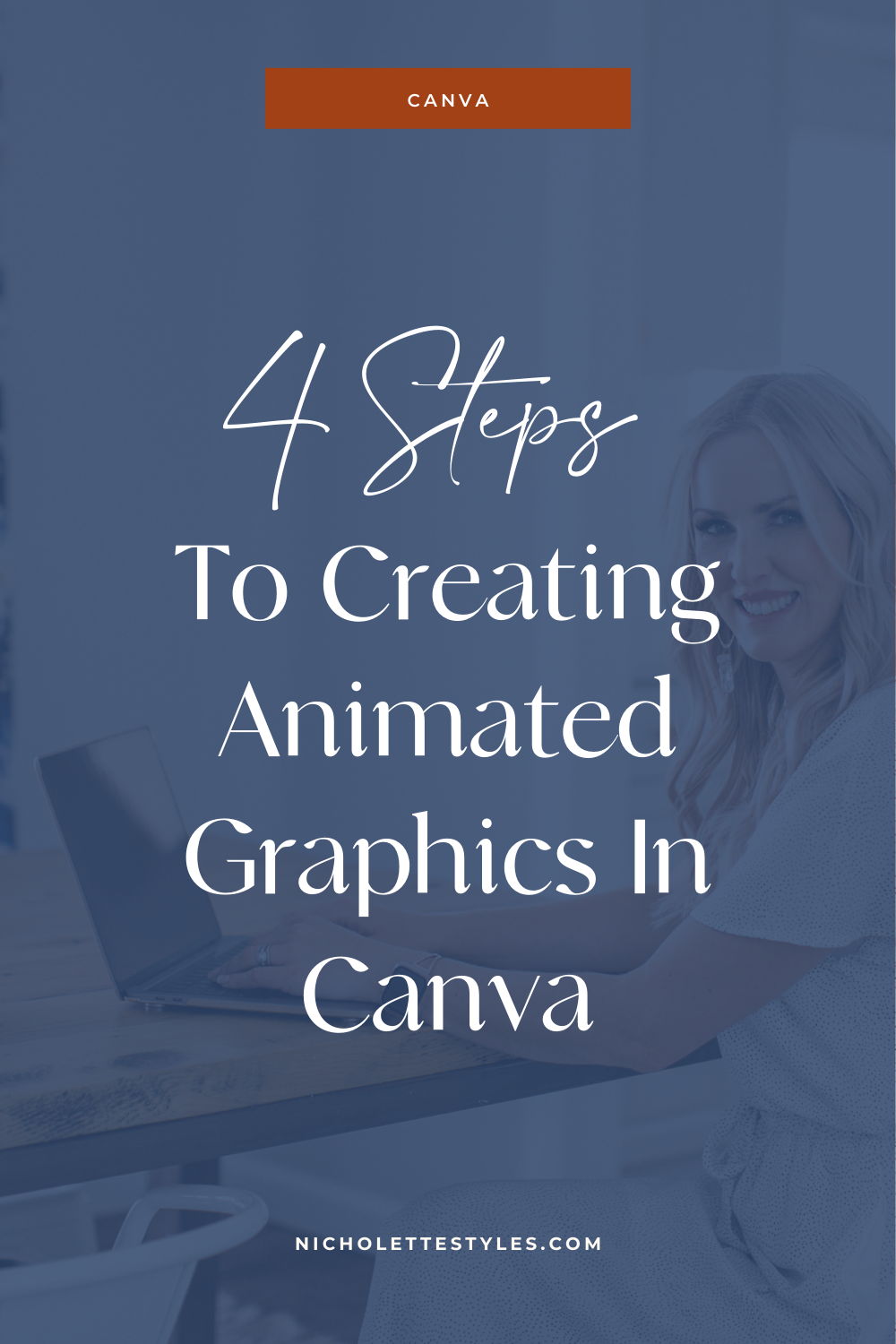
So how on earth do you actually create your own unique GIF's without being a Photoshop or Techie wiz?
Watch this short training that I created for Think Creative Collective on 4 ways to create your own unique Gifs quickly and easily. You can see the full post here.
CANVA'S NEW GIF FEATURE
Since this training, Canva has come out with a new animation feature that helps you create your animated videos even faster.
You can use the animated images in so many fun ways in your business.
Some examples include:
- Promote a blog post
- Promote a new sale on your products
- Announce that you're doing a Facebook/ Instagram Live
- Announce a new webinar
- Share a quote in a few way
- Share a story
Here's how to create your own animation in Canva:
Step 1: Create your design in Canva
*Opens new doc* Check! ✅
Step 2: Select the download feature
Then follow the drop-down list, select Animated GIF/Movie and "preview animation".
Step 3. Choose from one of the animation options.
There are currently six different animation styles to choose from, rise, bounce, slide, block, 3D and fade.
Step 4. Then download it as a GIF or Movie.
Super easy right?
PRO TIPS:
Keep it simple:
I recommend keeping your design simple and clean (it will be more effective). Also, try to think about what message you want to get across with your GIF. What ONE thing do you want to share with your audience?
Design page limit
Your animated design should be less than 10 pages. This feature might change but that's how it's currently set up.
Posting GIF's to Facebook
If you want to post your GIF to Facebook, you need upload it to a site like gimphy.com to hose the GIF for you, as Facebook doesn't support hosting these at present.
And that, my friends, how you create your own unique animated graphics quickly and easily.
Your turn!
Permission to go GIF around. Play around in Canva and create your first GIF!
Can’t wait to hear all about it.
See you next time.
Nicholette



