5 Clever Canva Hacks

As a busy Mama-preneur, I’m all about time-saving tips and tricks for you to style and share your images with more confidence. In the quick video below I sharing five easy Canva hacks that will help you save time, have more fun and look like anything but a Canva-newbie.
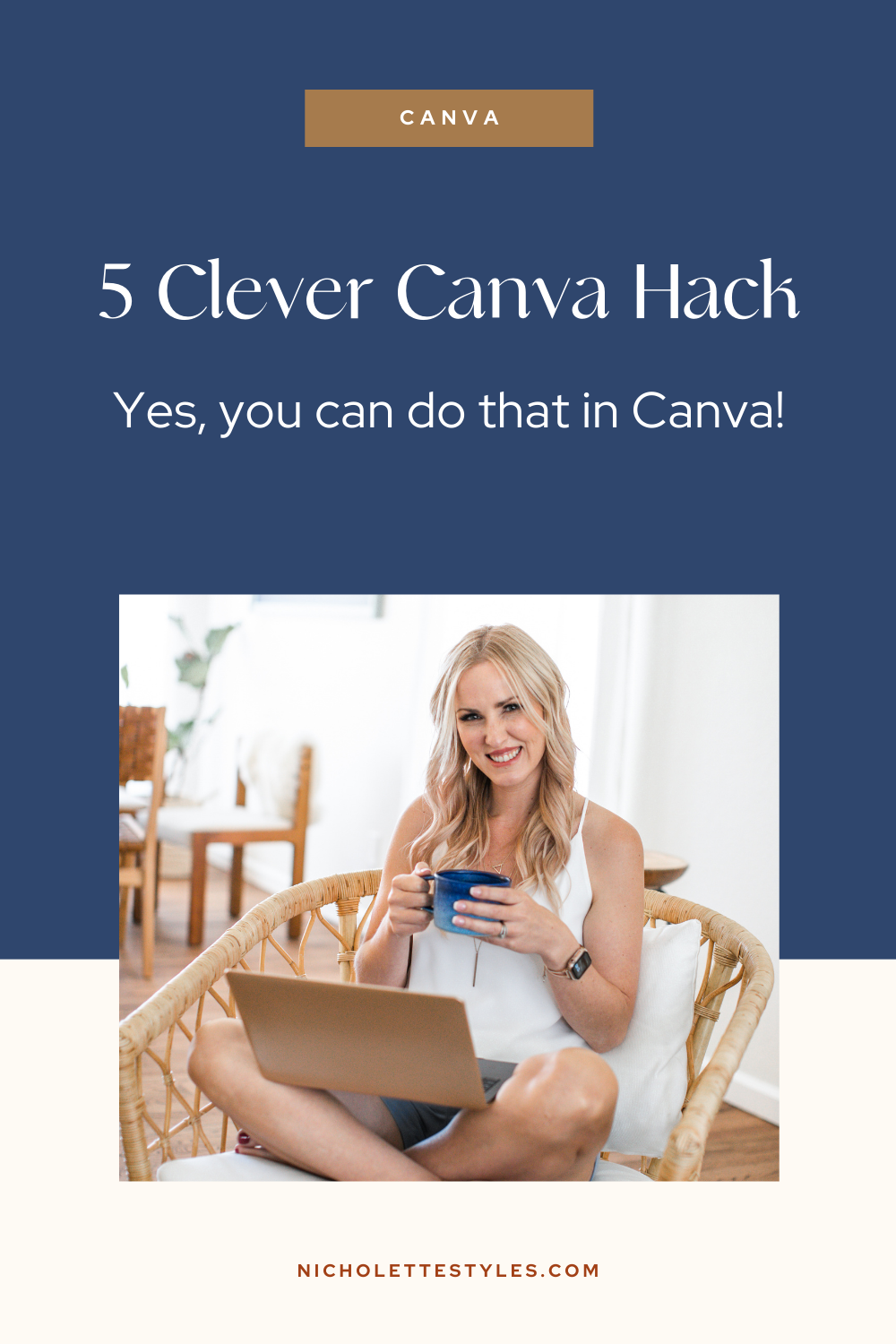
You’ll also find an easy screenshot summary to show you how to get the most from these Clever Hacks.
Enjoy and, as always, let me know your thoughts (and tips) in the comments section below.
5 Clever Canva Hacks You Need to Know
1. Get design inspiration
Type in /#design-stream in your Canva URL to see what others are creating in Canva. I share more tips on how to use this tool in the video.
Pro Tip: You’ll see the images of the profiles you follow first.
2. Secret codes
Did you know there are two codes to bring up Canva’s Free Elements? (Whaaat?)
Type in the search box: “brand:BAAMOuJH0Ec” or “brand:BAAAAP7rQ8M”.
It will bring up only the free elements in the Canva library. Cool trick, right?
I know you were probably curious about that, so you can just copy and paste it from here!

3. Free images only
Are you on a budget? No worries. Canva’s made it easy to filter through their Free Images. Just select the button on the search bar!
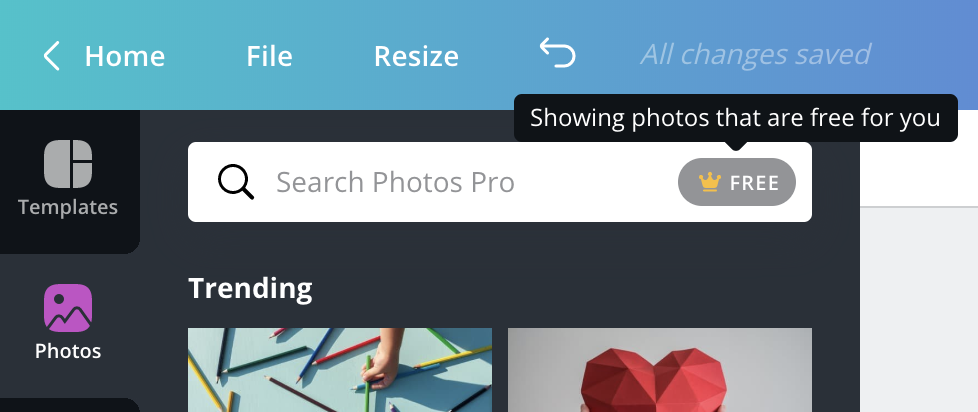
4. Use frames for glam gold foil and other unique looks
I show you how to use frames to create foil text and other unique looks in another short video: Can you do gold foil lettering in Canva?
5. Two awesome keyboard shortcuts and a secret border
There are two useful shortcuts you can use.
Shortcut #1: Press “T” in your Canva Design to bring up a Textbox. (How fast is that?)
Shortcut #2: Put a ring on it! (The border, I mean the border). Press “ALT” + “SHIFT” + “B”.
I show you how to change the border size in my video.
Your next step:
Now that you’ve got some Insider secrets on Canva, go try them out and let me know how they work out for you.
Big love,
Nicholette



