Design Your FB Banner in Three Easy Steps

Got the Facebook banner blues?
Your Facebook banner is the first thing visitors see when they land on your Facebook Page. It communicates for you when you're sleeping, hanging with your fam and when you're doing your Instagram stalking of #allthethings.
Your banner gives your visitors an INSTANT vibe about whether they want to stay and hang out.
And, I'm pretty pumped to share that it's easy to design.
Never feel stuck on what to include on your banner graphic ever again and go from banner blues to banner beautiful.
Here are 3 easy steps to design your Facebook banner:
Step 1: Choose a goal for your Banner
Why is this important?
Choosing a goal for your visual keeps your graphic focused and limits overwhelm for your viewer. Try to choose ONE key main takeaway for every graphic.
Is your goal to share your tagline or clarity statement so that your visitors know what you do and who you serve, or are you promoting something? If you are promoting, are you sharing a live event, a new product, a sale, an upcoming challenge or your shop?
Choose your goal and then plan your graphic around that goal.
Step 2: Write your copy
You have less than a second to share your main goal for your graphics. You want to make sure you communicate your message in a clear, easy-to-understand sentence. Less is more for both your words and your design.
In the training, I mention that your brain can only focus on one thing at a time. Creating your copy and design are two different tasks. So open up that google doc, draft your thoughts and focus on polishing your copy first. Then once it sounds right (tip: read it out loud) looks good, and you've corrected any spelling or grammar errors, head to step #3.
Step 3: Create your design
The current dimension of your Facebook page banner is 820 x 312. TIP: Use nifty Chrome Extension called Page Ruler to help your measure dimensions and positioning.
I always recommend first adding your copy to your design, then your brand image, logo or website link and finally making the graphic more visually appealing.
I've made it super easy for you to approach creating the perfect graphic for your Facebook page in 3 easy steps. Grab the checklist below and never feel stuck again!
You can also watch the training I did about designing your Facebook banner below:
Pro tips:
Remember less is more. So see what you can take away and stick to two fonts and colors if you can.
Your FB Banner looks bigger on screen, so create your design with your text a little smaller. Use as little text as possible. Use your two brand fonts and 2-3 brand colors to add interest without visually overwhelming. Test your graphic in the space and if it doesn't look right, tweak and update the latest version.
Remember to use the description area of your post to add more information about your banner or services and a link to your website.
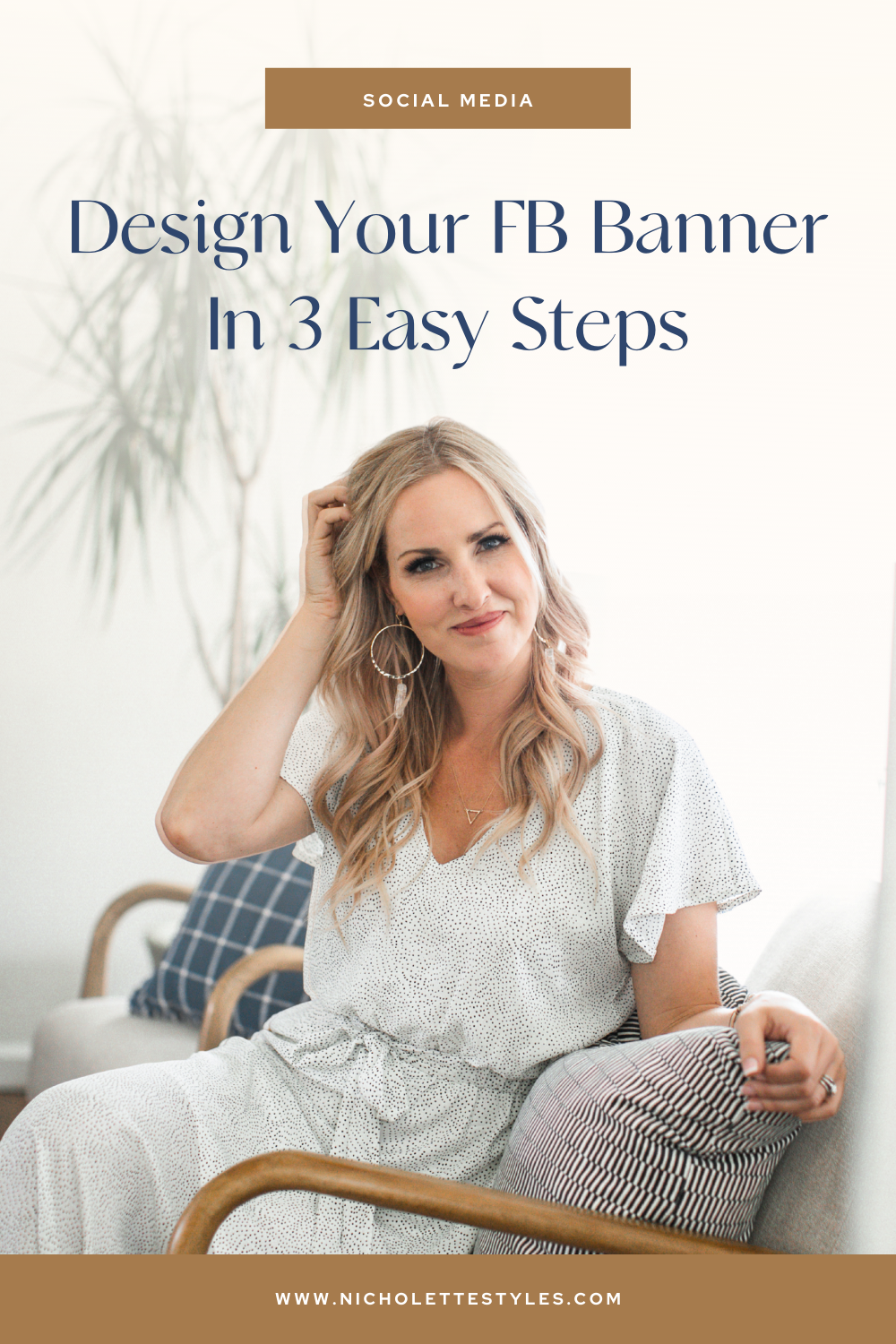
3 Fun Canva Tools to use:
See me use these tools at the 10:40-minute mark in the video above.
Stuck on colors?
Canva has a great color and color combination tool. Use the search box to find different hues of one color or click "Explore color combinations" to get some stunning combination ideas.
Get colors from your Photos
Canva's color palette generator helps you pick the five most prominent colors from an image and helps to simplify the whole color selection process.
Font combinations
Did you even know that Canva has this awesome Font combination tool? Now you don't have to worry about understanding Typography terms if it's confusing for you.



