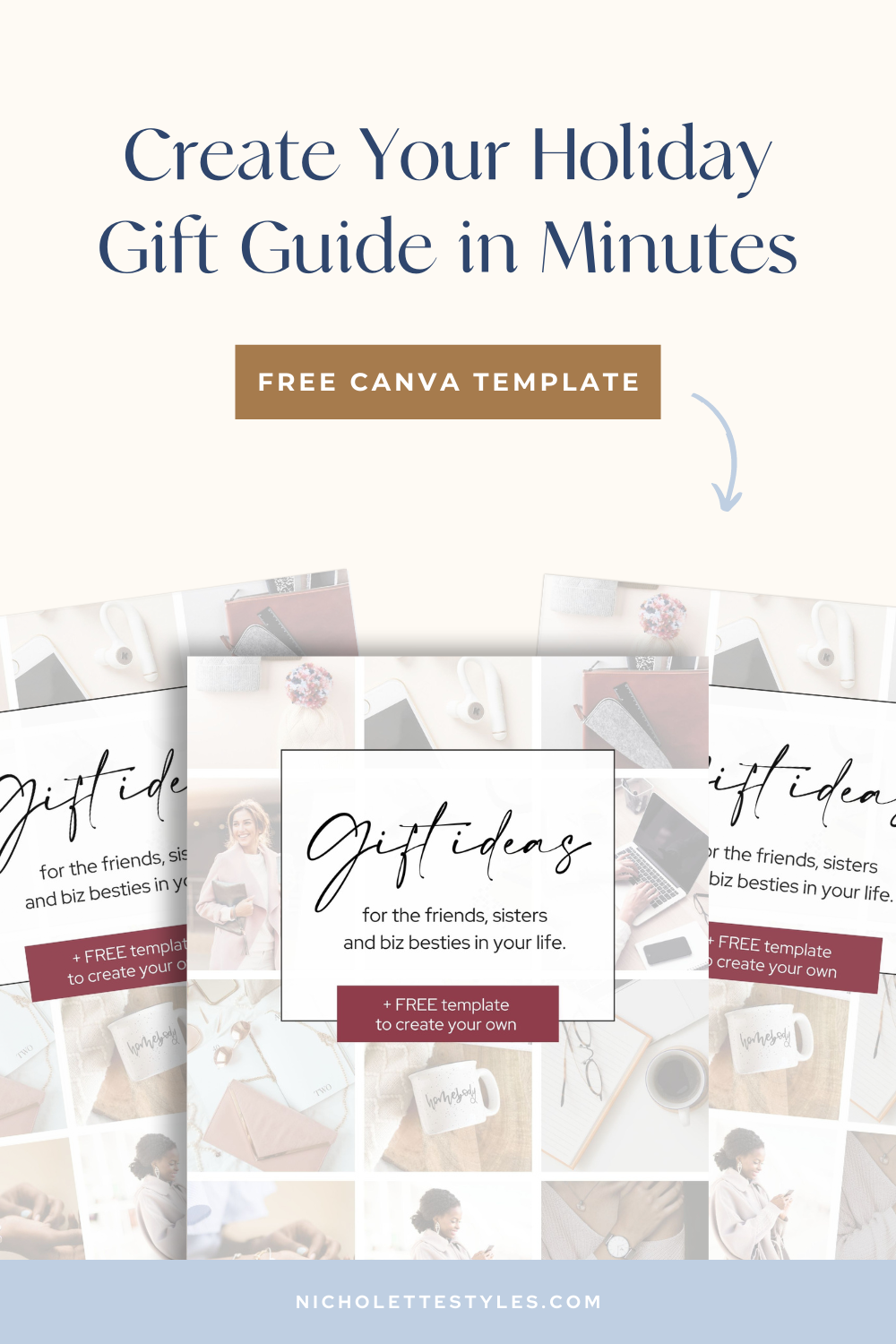How to create a gift guide for your blog — FREE Canva Template

If you’ve always wanted to create a gift guide for your blog, social media community, or email list, you’re going to love today’s Canva training! I’m showing you exactly how to create your own wow-worthy gift guides in Canva.
Gift guides are a great way to save your peeps tons of time falling down the Google rabbit hole searching for the perfect gift ideas or resources. They’re super popular during the holiday season, but you can use them to provide value and drive more traffic to your website all year round — think sales, launches, Black Friday promos, Small Business Saturday, Valentine’s Day, Memorial Day and (WAY) more!
It’s also a great (visual) way for you to showcase some online biz babes you love, highlight amazing deals (or affiliate products), or just share the products you use on the daily in your life and biz. The ideas are endless!
Why you should create a gift guide for your blog
Here are some of the reasons I love gift guides for business owners:
- Gift guides can increase your visibility and get more of your ideal clients onto your site. Did you know nearly two-thirds of shoppers are looking for curated gift lists online? Crazy!
- They can give you exposure to a wider audience, especially if you’re being featured on other biz owner’s guides or collabing on one big amazing gift guide together. Fiona at The Brand Stylist totally killed this with her gift guide for entrepreneurs last year.
- They can help you ring in some extra sales during the holiday season (or any other sale season that compliments your biz or brand well). Gift guides are shown to more than double conversion rates and increase engagement by 76%! How's that for ROI?
- They serve as an amazing tool for your tribe to know what you are crushing on right now. You can use them to spread love for fave products, causes and more. Jenna Kutcher has some great examples on her site.
- A quick search for “gift guide” on Pinterest will show you just how popular they are. It’s no surprise, really — who can resist a gorgeous graphic FULL of inspiration and advice that will make your life easier?
How to create your own gift guide
The very best part about gift guides is that they are super easy to create. They don’t require a lot of copy — just some genuine product recommendations and plenty of beautiful images.
I’m going to show you exactly how easy it can be to create a gift guide for your blog in the training below. I’m sharing some easy and practical tips for creating hot-selling gift guides in Canva in no time. Hold on to your keyboard - I’m about to blow your mind ;P
The 4 things you need to create an effective gift guide
1. Know WHO your guide is for (and get specific)
When creating your gift guide, get really specific when you think about who would love the gifts on your list. You want the person reading your gift guide to take one quick look at it and say, “OMG, this is perfect for my bestie / mom / biz babe friends”.
Don’t just call it a gift guide for entrepreneurs. Maybe it’s for entrepreneurs who work from home, or who run a creative biz. Some other ideas might be a roundup of the best gifts for fashionistas, foodies, teachers, or Anthropologie lovers.
You can also get specific about the types of products on your gift guide. Are you sharing gift ideas under $50, or stocking stuffer ideas? Maybe it’s all about Black Friday deals from service-based businesses, or a collection of products from companies that give back to causes you love.
2. Use your headline + subline to add some personality
Gift guides don’t need a whole lot of copy, and even the blog post that goes with it won’t need a lot of content. So, you can use that extra brain space to add some fun and personality to your guide!
Use memes or pop culture to grab attention — think “Gift guide for the Downton Abbey obsessed”, or “Ideas, cookbooks and trinkets the Fab 5 would approve of”.
Or, use this space to call out the problems your gift guide is going to help them solve, like: “Gift Ideas to Spoil Your Team — They save the day, now make theirs with these practical + thoughtful gift ideas that they’ll actually use!”
3. Know how many products you’re sharing and choose a layout
Before deciding on a practical layout for your gift guide, figure out how many products you want to share. It’ll make planning so much simpler, so all you have to do is tweak and style with ease.
You don’t want to overcrowd your graphic or overwhelm your reader, so a good rule of thumb is to feature 8-30 products.
4. Know where to find your product photos
Now that you know who your gift guide is for, what it’s going to say, and what kind of products you’re sharing, it’s time to collect relevant photos!
You want to use clear, crisp, high-resolution photos that show your readers exactly what the product looks like. When possible, you’ll also want to include photos that show how the reader (or the person they are shopping for) will use this product.
In the video training, I mention making sure that you’re only sharing photos that you have permission to use. You can do this by looking at the T&Cs or photo-sharing section on the brand’s website. Can’t find the T&C’s? Christina Scalera (owner of *The Contract Shop®) suggests reaching out directly with a quick email note to double-check permissions.
(Please note I am NOT a lawyer, and this is not legal advice. I just want to give you the heads up so you can cover your booty, just in case.)
Once you have your photos (I like to add them to a Dropbox or desktop folder), import them into a photo folder in Canva.
Let’s design your gift guide!
Ready to jump into Canva and design your epic gift guide? There’s just one thing left…
To help you save even more time, I'm sharing the exact layouts from my Canva training for you to copy! There are 3 different layouts in this free Canva template, so you can create multiple on-brand gift guides for your blog.
To simplify the design process, here’s the step-by-step formula I recommend:
- Add your headline and subline
- Create an initial layout for your photos (use the element features to save time and keep photos consistent)
- Add your photos + space them out
- Style it up and make it yours!
I hope you have so much fun designing your gift guides. I’d love to see what you come up with (and get alllll the gift inspo from you), so be sure to tag me on Instagram @nicholettestyles once they’re live!
Happy designing, love.
Nicholette
* these are affiliate links to products and small businesses we love, use and support.